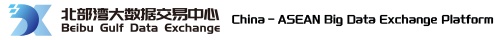
language: EN
- 中文
- EN
Home
Product Registration Process
1Submit Registration Application
Based on the product information, data providers input product details into the system. Once completed, the Exchange will review the product.
Platform members can initiate the registration process via the "Register Product" button on the Data Product Management page, entering the product name, summary, price, detailed description, access method, etc. After completing the input, click "Submit" to proceed.2Product Review
The Beibu Gulf Big Data Exchange Center reviews the content of the data product. The review process typically takes 3–5 working days, and suppliers will be notified via SMS upon completion.3Pre-Publication
After the product passes the review, the Exchange will make a 20-day pre-announcement, disclosing details about the upcoming product. During this period, purchases are not allowed, suppliers cannot modify the product, and all users can only view the product information.4Obtain Product Certificate
Once the public announcement ends, the Exchange will issue a Data Product Registration Certificate. Suppliers can view and download the certificate from the product details page in the Data Product Management section.5Publish Announcement
After the public announcement, the Exchange will publish a product announcement, viewable in the Product Announcement section. At the same time, the product will be listed in the marketplace, and members can view and purchase it.
If a supplier wishes to stop selling the product, they can delist it via the Product Management section.
Nanning Headquarters Address: No. 18 Qiuyue Road, Nanning, Guangxi, China, 530200 Contact Number: 400-6716-888 Email: kf1001@caih.com
 Subscription Account
Subscription Account Service Account
Service AccountAbout Us Company IntroductionCorporate CultureContact UsNotices and Announcements
Business and Services Data AssetsData TradingProduct Registration
Copyright Beibu Gulf Big Data Exchange Center All Rights Reserved
China-ASEAN Information Harbor Co., Ltd.
